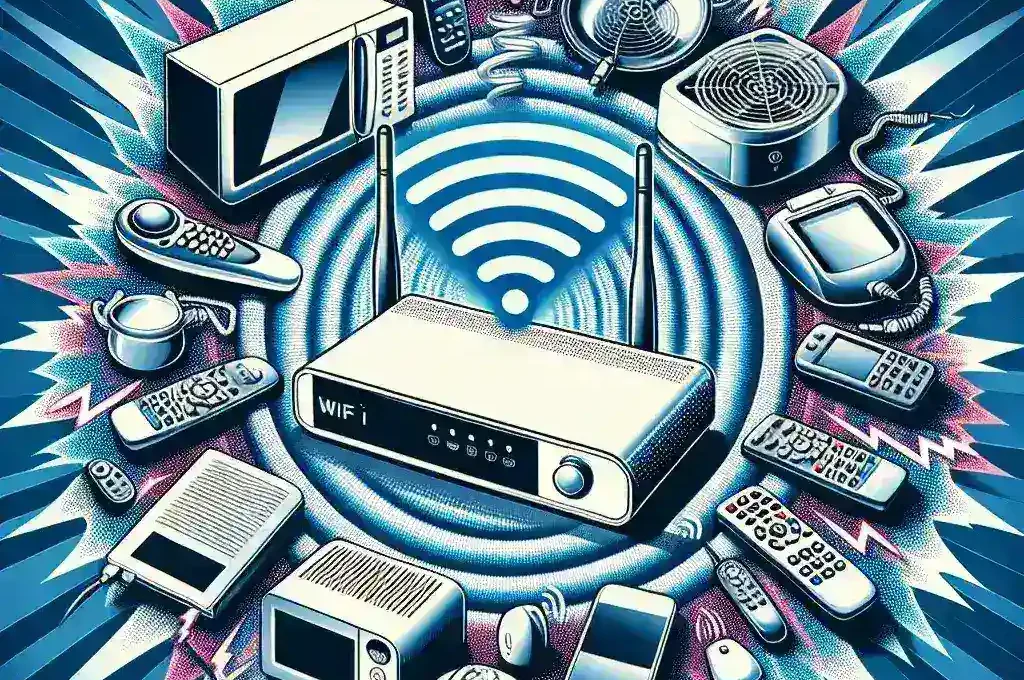Have you noticed your WiFi signal dropping unexpectedly or experiencing slow internet speeds? You’re not alone. Many people encounter issues with WiFi interference from other devices, leading to frustrating internet experiences. Understanding the root causes of this interference can help you take the necessary steps to mitigate its effects and enjoy a stable connection.
Common Causes of WiFi Interference
Several factors can cause WiFi signal interference, ranging from household appliances to environmental elements. Here’s a comprehensive look at the most common sources:
| Source of Interference | Description |
|---|---|
| Microwave Ovens | Microwave ovens operate on a 2.4GHz frequency, the same as many WiFi routers, causing significant interference. |
| Bluetooth Devices | Bluetooth devices also use the 2.4GHz band, leading to potential clashes with your WiFi signal. |
| Neighboring WiFi Networks | Nearby routers can interfere with your signal, especially if they’re using the same channel. |
| Physical Obstacles | Walls, floors, and furniture can absorb or block WiFi signals, weakening the strength and speed. |
| Other Wireless Devices | Gadgets like cordless phones, baby monitors, and wireless cameras can disrupt your WiFi. |
Mitigating WiFi Interference
While it may seem daunting, there are several steps you can take to reduce WiFi interference from other devices:
1. Change Router Placement
Relocate your router to a central, elevated position away from walls and other electronic devices. This can help ensure a stronger, more consistent signal throughout your home.
2. Use 5GHz Band
If your router supports it, switch to the 5GHz frequency band. This band is less crowded and offers more channels, reducing the likelihood of interference.
3. Update Router Firmware
Regularly updating your router’s firmware can enhance its performance and resistance to interference. Check the manufacturer’s website for the latest updates.
4. Adjust WiFi Channels
Most modern routers allow you to manually select the WiFi channel. Use tools like Wi-Fi Analyzer to identify less congested channels and switch to one with minimal interference.
5. Limit Interfering Devices
Try to minimize the number of devices operating on the 2.4GHz band in your home. For instance, prefer using wired connections for devices that require reliable internet.
Advanced Solutions to Combat Interference
For those facing persistent interference issues, there are advanced solutions that can offer a more robust WiFi experience:
1. Mesh WiFi Systems
Consider investing in a mesh WiFi system. These systems use multiple nodes to create a seamless network, ensuring better coverage and less interference.
2. WiFi Range Extenders
WiFi range extenders amplify your signal, helping it reach areas with weak coverage. Place them strategically around your home for optimal performance.
3. Professional Network Setup
If all else fails, hiring a professional to analyze and set up your network may be the best option. They can provide tailored solutions based on your specific environment.
Understanding WiFi Standards
Knowing the different WiFi standards can also help you make informed decisions about your network setup:
IEEE 802.11 Standards
- 802.11b: Operates on the 2.4GHz band with a maximum speed of 11 Mbps.
- 802.11g: Also on the 2.4GHz band but offers speeds up to 54 Mbps.
- 802.11n: Works on both 2.4GHz and 5GHz bands, providing speeds up to 600 Mbps.
- 802.11ac: Primarily on the 5GHz band, supporting speeds over 1 Gbps.
- 802.11ax (WiFi 6): The latest standard, offering enhanced performance, capacity, and range.
Choosing the right standard for your router can significantly impact your experience, especially in environments prone to interference.
Conclusion
WiFi interference from other devices is a common issue that can severely disrupt your internet experience. By understanding the sources of this interference and applying solutions like changing router placement, using the 5GHz band, and investing in advanced systems, you can greatly improve your WiFi performance. Stay proactive and informed to ensure your internet connection remains stable and speedy.