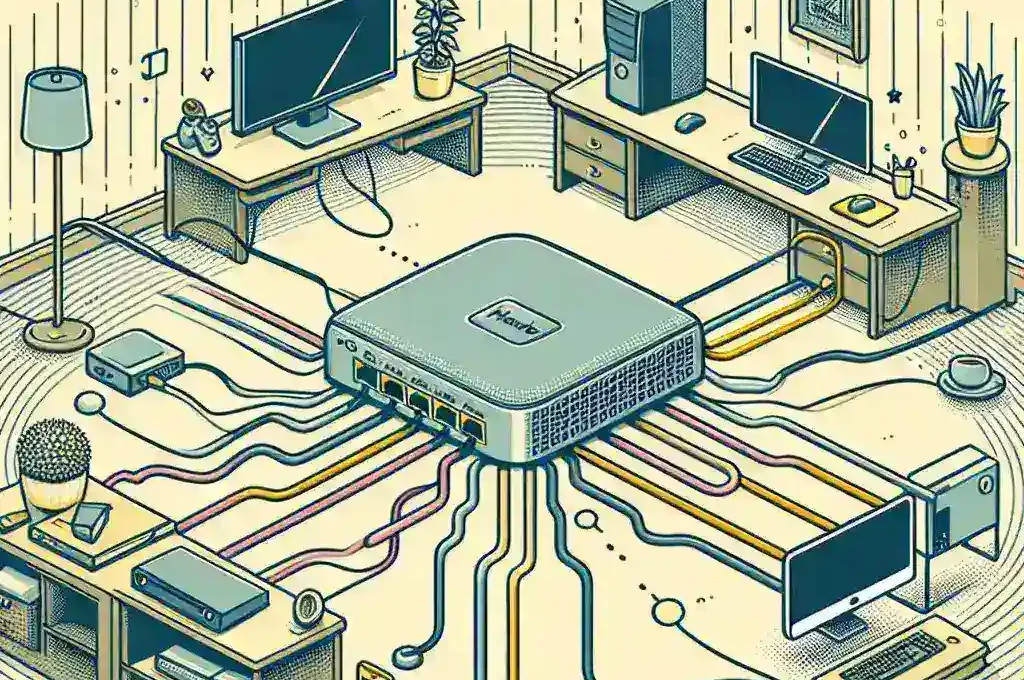Extending a network using a hub is a straightforward and cost-effective method for connecting multiple devices within a local area network (LAN). This approach can be particularly useful in small office environments or residential setups where managing numerous devices is essential. In this article, we will explore the step-by-step process of extending a network with a hub, including the considerations and benefits of doing so.
Understanding Network Hubs
Before delving into the steps to extend a network using a hub, it is important to understand what a network hub is and its role in networking.
| Component | Description |
|---|---|
| Network Hub | A device that connects multiple Ethernet devices, making them act as a single network segment. |
| LAN (Local Area Network) | A network that connects devices within a limited area such as a home, office, or campus. |
Choosing the Right Hub
When looking to extend your network using a hub, selecting the right hub is the first crucial step. Consider the following factors:
- Number of Ports: Ensure the hub has enough ports to accommodate all the devices you plan to connect.
- Speed: Choose a hub that supports the speed requirements of your network; for instance, 10/100 Mbps hubs are common for basic networks, while gigabit hubs (1000 Mbps) are suitable for higher speed requirements.
- Power Requirements: Make sure the hub’s power requirements are compatible with your setup. Some hubs require external power adapters, while others can be powered over Ethernet (PoE).
Steps to Extend a Network Using a Hub
Step 1: Gather Your Equipment
Before starting, ensure you have all the necessary equipment:
- Network hub
- Ethernet cables (one for each device and one for the connection to the main network)
- Power adapter (if required for the hub)
Step 2: Connect the Hub to the Router
Using an Ethernet cable, connect one port on the hub to an available LAN port on your router. This connection will integrate the hub into your existing network.
Step 3: Connect Devices to the Hub
Next, connect your devices (such as computers, printers, and other networking devices) to the hub via Ethernet cables. Simply plug each cable into an available port on the hub.
Step 4: Power On the Hub
If your hub requires an external power source, plug in the power adapter and turn on the hub. Ensure all connected devices are powered on as well.
Step 5: Verify Network Connectivity
Check the LED indicators on the hub to verify that the devices are properly connected and communicating. You can also test the network connectivity by accessing the internet or sharing files between devices.
Benefits of Extending a Network with a Hub
- Simplicity: Hubs are easy to set up and require minimal configuration, making them ideal for basic networking needs.
- Cost-Effective: Hubs are generally more affordable than switches and routers, making them an economical choice for extending networks.
- Device Connectivity: Hubs can connect multiple devices in a LAN, providing a simple solution for network expansion.
Limitations of Using a Hub
While hubs are useful for extending networks, they do come with a few limitations:
- Bandwidth Sharing: All devices connected to a hub share the same bandwidth, which can lead to network congestion if multiple devices are transmitting data simultaneously.
- Collision Domains: Hubs operate at the physical layer of the OSI model and do not manage data traffic, potentially leading to collisions and reduced network performance.
- Lack of Advanced Features: Unlike switches, hubs do not offer advanced features such as VLANs, QoS, or port mirroring.
Alternatives to Hubs
If a hub does not meet your network’s needs, consider these alternatives:
- Network Switch: Offers intelligent data management and reduces collision domains, making it better suited for larger and more complex networks.
- Wi-Fi Extender: For wireless networks, a Wi-Fi extender can improve coverage without needing Ethernet cables.
- Powerline Adapters: Utilize existing electrical wiring to extend a network, providing a convenient alternative to running new cables.
Conclusion
Extending a network using a hub is a simple and cost-effective solution for enhancing connectivity within a LAN. By understanding the role of a hub, choosing the right device, and following the outlined steps, you can successfully expand your network to accommodate more devices. However, always consider your network’s specific requirements and the potential limitations of hubs before implementing this solution.