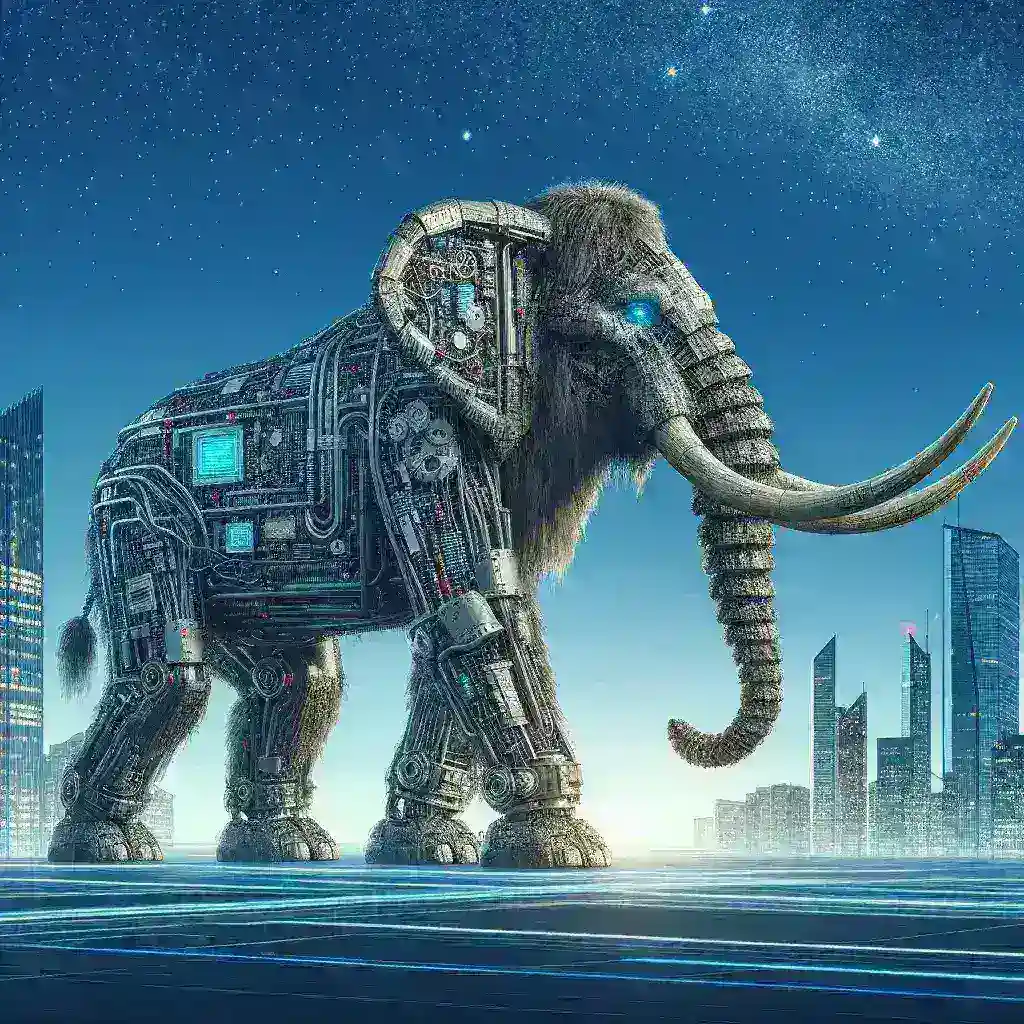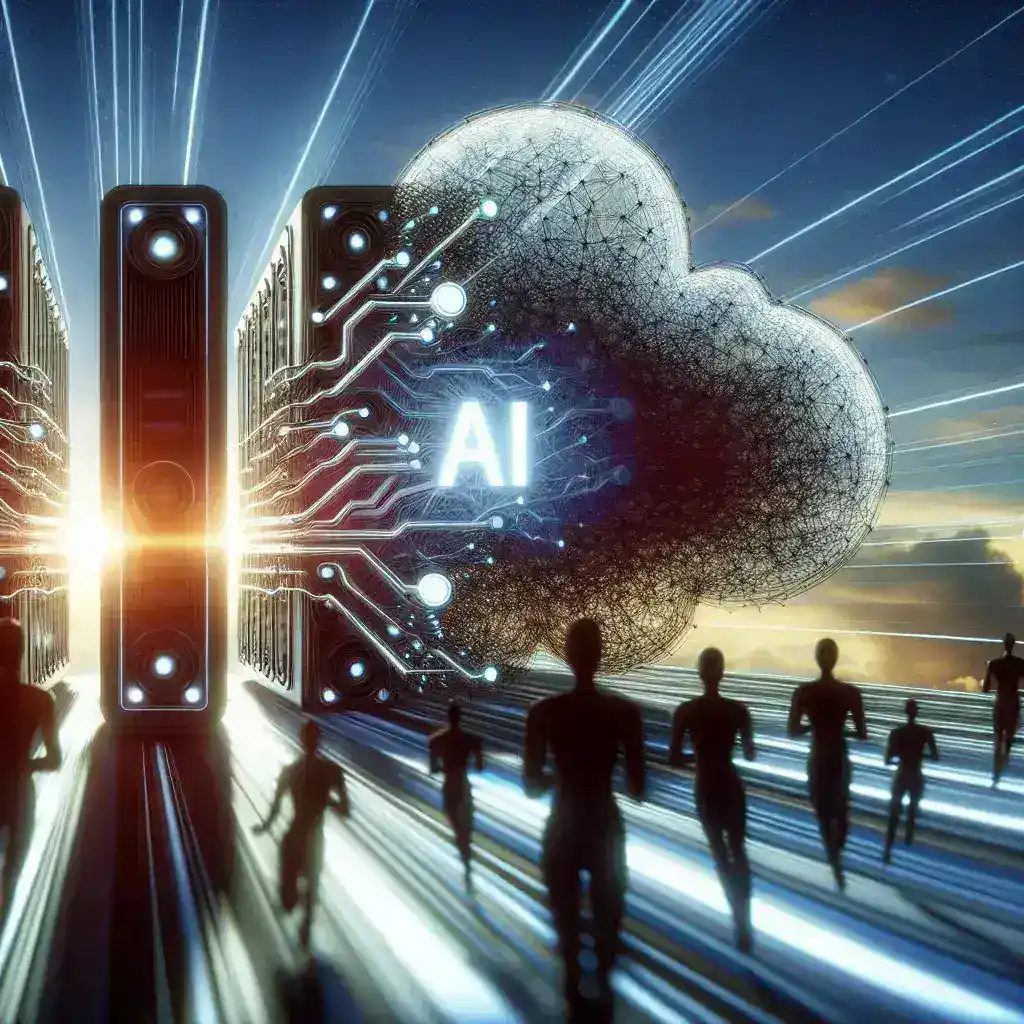With the advent of modern technology, trackpads have become an integral part of our daily interactions with laptop and desktop computers. A crucial innovation in the trackpad technology is haptic feedback, which provides users with a tactile sensation that often mimics the feel of physical buttons. But how do trackpads with haptic feedback simulate the feel of physical buttons?
The Evolution of Trackpads
The journey from traditional trackpads to those with haptic feedback is fascinating. Initially, trackpads were simple touch-sensitive surfaces that allowed users to move the cursor and tap to make selections. However, these rudimentary trackpads lacked the tactile feedback that many users were accustomed to with physical buttons.
Comparison of Different Trackpad Technologies
| Trackpad Type | Features | Advantages | Disadvantages |
|---|---|---|---|
| Traditional Trackpads | Simple touch-sensitive surface | Easy to use, low cost | Lack of tactile feedback, often inaccurate |
| Mechanical Button Trackpads | Incorporates physical buttons | Tactile feedback, precise | More moving parts, higher cost |
| Haptic Feedback Trackpads | Uses vibration motors and sensors | Simulates physical buttons without moving parts, durable | Complex technology, higher initial cost |
Understanding Haptic Feedback
Haptic feedback aims to replicate the sensation of pressing physical buttons by using vibrations and other tactile responses. This technology has seen extensive application in various devices, such as smartphones and gaming controllers. Within trackpads, haptic feedback is engineered to create an authentic and satisfying user experience.
How Haptic Feedback Works
Haptic feedback in trackpads utilizes a combination of vibration motors, actuators, and sensors. Here’s a step-by-step breakdown of how it works:
- Sensors Detect Touch: When you press on the trackpad, sensors beneath the surface detect the touch.
- Microprocessor Activation: The sensors send signals to a microprocessor, which interprets the touch.
- Actuator Response: The microprocessor sends a command to actuators, typically tiny motors, to generate a vibration.
- Simulated Feedback: The vibration produced by the actuators mimics the sensation of a physical click or button press.
The Technology Behind Haptic Feedback Trackpads
Several technologies contribute to the effectiveness of haptic feedback in modern trackpads. The most commonly used are:
Piezoelectric Actuators
Piezoelectric actuators are a popular choice for haptic feedback because of their precision and responsiveness. These actuators use piezoelectric materials that generate an electric charge when mechanically stressed:
- High Precision: Piezoelectric actuators can produce very detailed and nuanced vibrations, making the feedback feel more realistic.
- Fast Response Time: These actuators react almost instantly to touch inputs, providing immediate feedback.
Electromagnetic Actuators
Another technology used in haptic feedback is electromagnetic actuators:
- Magnetic Fields: These actuators use magnetic fields to move a mass, generating vibrations.
- Versatility: Electromagnetic actuators can produce a wide range of vibration intensities and patterns.
Software Algorithms
Aside from hardware, the software plays a significant role in haptic feedback:
- Pattern Recognition: Advanced algorithms analyze touch inputs to determine the appropriate vibration response.
- Customized Feedback: Software can be tailored to offer different types of feedback depending on the application or user preference.
Benefits of Haptic Feedback in Trackpads
The integration of haptic feedback in trackpads provides several advantages:
Enhanced User Experience
The tactile sensation makes the user experience more intuitive and satisfying, closely mimicking the effect of physical buttons.
Increased Durability
Without physical buttons, there are fewer mechanical parts that can wear out, extending the lifespan of the trackpad.
Design Flexibility
Manufacturers have more freedom to design sleek and thin devices, as they do not need to accommodate physical buttons.
Applications of Haptic Feedback Trackpads
Haptic feedback trackpads are used in various settings. Here are some of the most common:
Laptops and Notebooks
Most modern laptops incorporate haptic feedback trackpads, providing users with a seamless and responsive experience.
Specialized Equipment
In fields such as graphic design and video editing, haptic feedback trackpads allow for more precise control and better user interaction.
Gaming
High-end gaming laptops and accessories often feature haptic feedback to provide a more immersive gaming experience.
Future Trends in Haptic Feedback Technology
As technology continues to evolve, so too will haptic feedback systems. Future trends may include:
Advanced Multi-Touch Capabilities
Enhanced algorithms and sensor technology will enable more complex multi-touch gestures with refined haptic feedback.
Flexible and Foldable Trackpads
The development of flexible materials could allow for trackpads that can be folded or rolled, maintaining functionality with haptic feedback intact.
Integration with Augmented Reality (AR)
Haptic feedback technology could be integrated into AR interfaces, providing tactile sensations to virtual interactions.
In summary, trackpads with haptic feedback simulate the feel of physical buttons through sophisticated combinations of hardware and software technologies. These innovations enhance user experience, durability, and design flexibility across a wide range of applications. As technology advances, the possibilities for haptic feedback trackpads will continue to expand, promising even more exciting developments in the future.